PPSSPP v0.9.5-1228
ito na po yung latest version ng ppsspp v0.9.5.xxx here
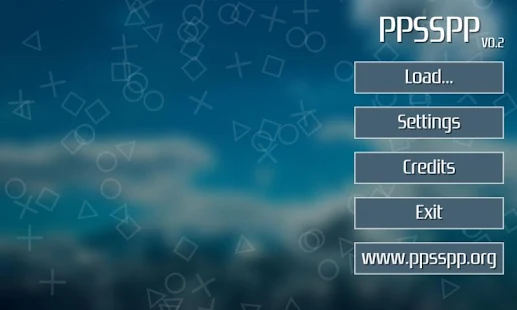
Description
Tried and tested on LG Optimus 2x
512mb of ram
dual core 1000ghz processor!
Requiered:
atleast 1000ghz of processor
atleast 512mb of ram
enough memory
Tips
Ito yung mga games screenshot ko running smoothly:
Dragonball Z Budokai 2


Dragon Ball Z Tenkaichi Tag Team


Naruto Ultimate Ninja Heroes 2


Tekken Dark Resurrection 5


Bleach Heat The Soul 7


Soul Calibur Broken Destiny


Dave Mirra BMX Challenge


Naruto Shippuden Ultimate Ninja Impact


Rurouni Kenshin Saisen


Street Fighter Zero 3 Double


note
(FAQ)
Read the FAQ carefully before asking any questions!
ito po ang game setting screenshot ko
Tekken Dark Resurrection 5
Soul Calibur Broken Destiny






Ito po ang game setting screenshot ko
Dragonball Z Budokai 2
Dragon Ball Z Tenkaichi Tag Team:
Naruto Ultimate Ninja Heroes 2
Naruto Shippuden Ultimate Ninja Impact:
Bleach Heat The Soul 7:
Dave Mirra BMX Challenge:
Rurouni Kenshin Saisen:
Street Fighter Zero 3 Double





Para po sa ibang games o hindi pa po kayo kontento sa performance ng games, pwede po kayo mag experiment ng settings
ito na po yung latest version ng ppsspp v0.9.5.xxx here
Description
PPSSPP is a PSP emulator for Android and other platforms. It runs a lot of games, but depending on the power of your device all may not run at full speed.
Please note that ARMv6-based devices may have various kinds of issues, and more modern devices are recommended.
See http://www.ppsspp.org for more information.
No games are included with this download, you will have to dump your own PSP games and turn them into .ISO or .CSO files, or simply play free homebrew games, which are available online. Put those in /PSP/GAME on your SD card / USB storage.
* PSP is a trademark of Sony, Inc.
Please note that ARMv6-based devices may have various kinds of issues, and more modern devices are recommended.
See http://www.ppsspp.org for more information.
No games are included with this download, you will have to dump your own PSP games and turn them into .ISO or .CSO files, or simply play free homebrew games, which are available online. Put those in /PSP/GAME on your SD card / USB storage.
* PSP is a trademark of Sony, Inc.
512mb of ram
dual core 1000ghz processor!
Requiered:
atleast 1000ghz of processor
atleast 512mb of ram
enough memory
Tips
mas ok kung naka root ang phone nyo at ma ooverclock nyo ang cpu nya sa 1.2 or more para mas smooth ang play
Dragonball Z Budokai 2
Dragon Ball Z Tenkaichi Tag Team
Naruto Ultimate Ninja Heroes 2
Tekken Dark Resurrection 5
Bleach Heat The Soul 7
Soul Calibur Broken Destiny
Dave Mirra BMX Challenge
Naruto Shippuden Ultimate Ninja Impact
Rurouni Kenshin Saisen
Street Fighter Zero 3 Double
Download link
Para sa iba pang games check nyo dito HERE
dito naman po pwede nyong tingnan ang mga Playable Games HERE
- PPSSPP Latest Version: ppsspp-v0.9.1-1228 stable version password:we love symbianize PPSSPP Mirror
- Dragonball Z Budokai 2: HERE
- Dragon Ball Z Tenkaichi Tag Team: HERE
- Naruto Ultimate Ninja Heroes 2:HERE
- Naruto Shippuden Ultimate Ninja Impact: HERE
- Tekken Dark Resurrection 5: HERE
- Bleach Heat The Soul 7: HERE
- Soul Calibur Broken Destiny: HERE
- Dave Mirra BMX Challenge: HERE
- Rurouni Kenshin Saisen: HERE
- Street Fighter Zero 3 Double: HERE
Para sa iba pang games check nyo dito HERE
dito naman po pwede nyong tingnan ang mga Playable Games HERE
note
hindi po lahat ng playable jan ay 100% mag wowork sainyo depende parin po ito sa settings at capabilities ng device nyo
. (FAQ)
Read the FAQ carefully before asking any questions!
(Q) Paano po sya iextract? nung nag extract kasi ako hindi ko makita ang .iso or .cso format puro parts lang nakita ko?
(A) Kung mag eextract po tayo, mas mainam kung sa pc natin ito gagawin dahil makunsumo ito sa memorya, matapos mong iextract ang .rar file may makikita kang maraming split parts, iextract mo lang ulit kahit isang parts at automatic ma eextract na ang ibang parts kung ang gamit mo ay winrar o 7zip sa pc at Zarchiver naman kung sa Android.
(Q) Ts! tapos ko na sya maextract nakita ko na ang .iso file ng games sa PC/Android ko sya inextract. Ano po ang sunod kong gagawin?
(A) kung sa pc mo inextract, imove mo na sa phone either sa internalsd o sdcard mo ito ilagay ay pwede kung sa Android, hayaan mo nalang kung san mo sya inextract,
(Q) Tapos ko na po sya imove at nainstall ko na po ang ppsspp emulator! paano ko po makikita ang games?
(A) Open mo lang ang ppsspp, pindutin mo lang ang games sa menu nya at ibrowse mo yung games kung san mo sya inilagay, pag nakita mo na i click mo lang at mag rurun na. Goodluck
(Q)Ts pag na extract na po yung .iso file pwede ng idelete yung ibang file as in yung .iso file lang yung ititira?
(A) Oo pwede nyo na idelete ang importante ay yung .iso files dahil yun ang gagamitin natin.
(Q)Lag sakin ts pano gagawin?
(A) Siguraduhing pasok sa specs ang phone mo tulad ng nasa taas na device, at subukang sundan ang screenshot game setting na ginawa ko. (natural lang po na mag lag ang ibang games na tinatry nyo kung wala ito sa list ng playable, at depende rin po yan sa kakayahan ng inyong unit.
(A) Kung mag eextract po tayo, mas mainam kung sa pc natin ito gagawin dahil makunsumo ito sa memorya, matapos mong iextract ang .rar file may makikita kang maraming split parts, iextract mo lang ulit kahit isang parts at automatic ma eextract na ang ibang parts kung ang gamit mo ay winrar o 7zip sa pc at Zarchiver naman kung sa Android.
(Q) Ts! tapos ko na sya maextract nakita ko na ang .iso file ng games sa PC/Android ko sya inextract. Ano po ang sunod kong gagawin?
(A) kung sa pc mo inextract, imove mo na sa phone either sa internalsd o sdcard mo ito ilagay ay pwede kung sa Android, hayaan mo nalang kung san mo sya inextract,
(Q) Tapos ko na po sya imove at nainstall ko na po ang ppsspp emulator! paano ko po makikita ang games?
(A) Open mo lang ang ppsspp, pindutin mo lang ang games sa menu nya at ibrowse mo yung games kung san mo sya inilagay, pag nakita mo na i click mo lang at mag rurun na. Goodluck
(Q)Ts pag na extract na po yung .iso file pwede ng idelete yung ibang file as in yung .iso file lang yung ititira?
(A) Oo pwede nyo na idelete ang importante ay yung .iso files dahil yun ang gagamitin natin.
(Q)Lag sakin ts pano gagawin?
(A) Siguraduhing pasok sa specs ang phone mo tulad ng nasa taas na device, at subukang sundan ang screenshot game setting na ginawa ko. (natural lang po na mag lag ang ibang games na tinatry nyo kung wala ito sa list ng playable, at depende rin po yan sa kakayahan ng inyong unit.
ito po ang game setting screenshot ko
Tekken Dark Resurrection 5
Soul Calibur Broken Destiny
Ito po ang game setting screenshot ko
Dragonball Z Budokai 2
Dragon Ball Z Tenkaichi Tag Team:
Naruto Ultimate Ninja Heroes 2
Naruto Shippuden Ultimate Ninja Impact:
Bleach Heat The Soul 7:
Dave Mirra BMX Challenge:
Rurouni Kenshin Saisen:
Street Fighter Zero 3 Double
Para po sa ibang games o hindi pa po kayo kontento sa performance ng games, pwede po kayo mag experiment ng settings
Post a Comment